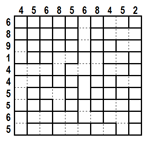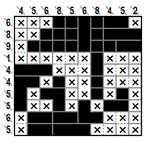Cross-a-Pix Tutorial
Read Puzzle Instructions
This video provides a quick and easy way to understand how Cross-a-Pix puzzles should be solved. The 109 step movie presents a SingleClue Cross-a-Pix 15x15 puzzle being solved from beginning to end, one-step at a time.
Cross-a-Pix Instructions
Cross-a-Pix puzzles can be played interactively on the computer, offering many features and advantages compared to pencil and paper. This section explains everything about how to play Cross-a-Pix on the computer.
Filling and blanking regions

Cross-a-Pix Interactive is played by filling or blanking regions in a grid. First click fills a region, second click displays dots to indicate the region is blank and third click brings the region back to its original state.
Completing row or column

When all squares in a row or a column are completed, a gray triangle will appear and the respective clue (or two clues for DualClue Cross-a-Pix) will automatically check off. To finish the game, all regions must be either filled or blanked according to the rules. When the last region of the puzzle is filled or blanked correctly, a congratulations message together with a thumbnail of the puzzle will pop up.
Using the rulers

Cross-a-Pix Interactive offers horizontal and vertical rulers to help focus on the clues of the row or column being solved. The rulers also contain counters at their tips, showing the number of filled, blanked or empty squares, as well as the number of blocks in the case of DualClue Cross-a-Pix. Rulers may be hidden by selecting the option in the Preferences dialog box as explained below.
Toolbar

All game functions are accessed through the toolbar. For some toolbar buttons, keyboard shortcut keys are also available as listed below. Toolbar may be positioned horizontally or vertically using the rotate button on the left edge, and relocated anywhere in the game by dragging its frame.
Zoom in

Enlarge small puzzles for best viewing on your screen.
Zoom out

Reduce large puzzles for best fit on your screen.
Undo (Keyboard: U)

Go back as many steps in the game as you want.
Redo (Keyboard: R)

Go forward after using Undo as many steps as you want.
Mark squares (Keyboard: 0)

Marking squares is a useful feature, especially in large puzzles, to highlight squares while counting and analyzing rows and columns. When in the Mark square mode, first click marks a square with a small circle and second click unmarks the square by removing the circle.
Clear marks

Clear all marked squares at once.
Restart puzzle

Restart puzzle to solve from the beginning.
Check puzzle (Keyboard: C)

Check all filled and blanked regions for errors.
Progress

Show preview and elapsed solving time.
Show solution

Show solution of the puzzle. Using this button will also end the game.
Preferences

Open Preferences dialog box. New preferences will be automatically saved on the computer.

- Auto check completed lines: Check this box to automatically show errors when a row or column is completed.
- Show full rulers: Check this box to show full rulers.
- Sound on: Check this box to turn sound on.
Mouse pointer
- Pencil: Select for pencil-shaped pointer
- Custom arrow: Select for custom-arrow pointer
- System arrow: Select for system-arrow pointer
About

Open About dialog box to see puzzle size, difficulty, ID, title and other information.
Help

Open How to play Cross-a-Pix page you are reading now.
Print options

Open Print dialog box. New print options will be automatically saved on the computer.

- Puzzle: Select to print puzzle.
- Solution: Select to print solution.
- Current state: Select to print current solution state.
Scaling
- Preferred image scale: Reduce or enlarge printout.
- Attempt to reduce to page: Check this box to automatically fit large puzzles on a single page. When this box is unchecked, large puzzles will print in multiple pages according to selected scaling.
- Attempt to enlarge to page: Check this box to automatically enlarge small puzzles to fit on a whole page. When this box is unchecked, small puzzles will print according to selected scaling.
- Select optimal orientation: Check this box to automatically select puzzle orientation.
Save puzzle (Keyboard: S)

Save current state of the puzzle.
Logic Puzzles are provided courtesy of www.conceptispuzzles.com.
Cross-a-Pix
|
|
||
|
Cross-a-Pix rules Cross-a-Pix are exciting logic puzzles that form whimsical pixel-art pictures when solved. Challenging, deductive and artistic, these puzzles offer the ultimate mix of logic, art and fun while providing solvers with many hours of mentally stimulating entertainment. Cross-a-Pix is a region-filling puzzle based on a grid with a pixilated picture hidden inside. Using logic alone, the solver determines which regions are painted and which should remain empty until the hidden picture is completely exposed. Cross-a-Pix puzzles come in B&W and are available in many sizes and difficulty levels taking anything from five minutes to several hours to solve. SingleClue Cross-a-Pix require analysis of one clue at a time and are easier to solve while DualClue Cross-a-Pix require analysis of two clues at a time making them more challenging to solve. If you like Pic-a-Pix, Fill-a-Pix, Link-a-Pix, Sym-a-Pix and other logic puzzles, you will love Conceptis Cross-a-Pix as well! SingleClue Cross-a-Pix Each puzzle consists of a blank grid, divided into various regions, with one clue to the left of every row and at the top of every column. The object is to reveal a hidden picture by painting squares so that in each row and column the total number of painted squares matches the value of the respective clue. In addition, all squares in a region must be the same - either all empty or all painted. |
||
|
|
|
|
|
DualClue Cross-a-Pix Each puzzle consists of a blank grid, divided into various regions, with two clues to the left of every row and at the top of every column. The object is to reveal a hidden picture by painting squares so that in each row and column the total number of painted squares matches the value of the first clue, and the number of blocks (continuous painted squares) matches the value of the second clue. There must be at least one empty square between adjacent blocks. In addition, all squares in a region must be the same - either all empty or all painted. |
||
|
|
|
|
|
Mega Cross-a-Pix Each puzzle consists of a blank grid, divided into various regions, with one clue (in the case of SingleClue puzzles) or two clues (in the case of DualClue puzzles) to the left of every row and at the top of every column. The object is to reveal a hidden picture by painting squares according to the rules above. |
||
Logic Puzzles are provided courtesy of www.conceptispuzzles.com.
Skyscrapers
|
|
||
|
Skyscrapers rules Following the footsteps of Sudoku, Kakuro and other Number Logic puzzles, Skyscrapers is one more family of addictive easy to learn logic puzzles. Using pure logic and requiring no math to solve, these fascinating puzzles offer endless fun and intellectual entertainment to puzzle fans of all skills and ages. Skyscrapers is a building arranging puzzle. Unlike other logic puzzles, Skyscrapers are solved by placing buildings in a grid so the number of visible buildings, as viewed from the direction of each clue, is equal to the value of the clue. Skyscrapers puzzles come in many sizes and range from very easy to extremely difficult taking anything from five minutes to several hours to solve. However, make one mistake and you'll find yourself stuck later on as you get closer to the solution... If you like Sudoku, Kakuro and other logic puzzles, you will love Conceptis Skyscrapers as well! In addition to the descriptions below a tutorial page is also provided. Classic Skyscrapers Each puzzle consists of an NxN grid with some clues along its sides. The object is to place a skyscraper in each square, with a height between 1 and N, so that no two skyscrapers in a row or column have the same number of floors. In addition, the number of visible skyscrapers, as viewed from the direction of each clue, is equal to the value of the clue. Note that higher skyscrapers block the view of lower skyscrapers located behind them. |
||
|
|
|
|
|
Below is a 3D diagram of what a puzzle would look like when viewed from an airplane. The blocks are city skyscrapers and the clues indicate how many of them are visible when viewed from that direction. With this diagram, it is clear how lower skyscrapers are hidden by the higher ones. |
||
|
|
|
|
Logic Puzzles are provided courtesy of www.conceptispuzzles.com.