This page explains how to complete Skyscrapers interactive puzzles.
Skyscrapers puzzles can be played interactively on the computer, offering many features and advantages compared to pencil and paper. This section explains everything about how to play Skyscrapers on the computer.
Placing and deleting numbers (Keyboard: numerical keys)

Skyscrapers interactive is played by placing numbers in a grid. Click mouse on the desired square to open dial pad and then click on the desired number. To remove a number, repeat the above using X at the bottom of the dial pad. Numbers can also be placed by pointing mouse on the desired square and then typing with the keyboard.
Using pencilmarks (Keyboard: numerical keys)

Skyscrapers interactive also supports pencilmarks to help solve hard puzzles. Click mouse on the desired pencilmark square to open dial pad and then click on the desired number. To remove a pencilmark, repeat the above using X at the bottom of the dial pad. Pencilmarks can also be placed by pointing mouse on the desired pencilmark square and then typing with the keyboard.
Highlighting Skyscrapers

Highlighting skyscrapers is helpful to see how many buildings are visible when viewed from the direction of a clue. To highlight skyscrapers in a row or a column, click mouse on the desired clue.
Toolbar
![]()
All game functions are accessed through the toolbar. For some toolbar buttons, keyboard shortcut keys are also available as listed below. Toolbar may be positioned horizontally or vertically using the rotate button on the left edge, and relocated anywhere in the game by dragging its frame.
Zoom in

Enlarge small puzzles for best viewing on your screen.
Zoom out
![]()
Reduce large puzzles for best fit on your screen.
Undo (Keyboard: U)
![]()
Go back as many steps in the game as you want.
Redo (Keyboard: R)
![]()
Go forward after using Undo as many steps as you want.
Restart puzzle
![]()
Restart puzzle to solve from the beginning.
Check puzzle (Keyboard: C)
![]()
Check all placed skyscrapers for errors.
Clear all pencilmarks
![]()
Clear all pencilmarks placed in the grid.
Progress
![]()
Show elapsed solving time.
Show solution
![]()
Show solution of the puzzle. Using this button will also end the game.
Preferences
![]()
Open Preferences dialog box. New preferences will be automatically saved on the computer.

- Show conflicts: Check this box to automatically show conflicting skyscrapers during the game. A conflicting skyscraper means an identical building already exists in the same row or column.
- Auto check completed lines: Check this box to automatically show errors when a row or column is completed.
- Sound on: Check this box to turn sound on.
About
![]()
Open About dialog box to see puzzle size, difficulty, ID, title and other information.
Help
![]()
Open Skyscrapers Interactive page you are reading now.
Print options
![]()
Open Print dialog box. New print options will be automatically saved on the computer.
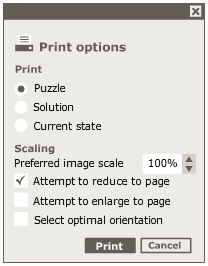
- Puzzle: Select to print puzzle.
- Solution: Select to print solution.
- Current state: Select to print current solution state.
Scaling
- Preferred image scale: Reduce or enlarge printout.
- Attempt to reduce to page: Check this box to fit large puzzles on a single page. When this box is unchecked, large puzzles will print in multiple pages according to selected scaling.
- Attempt to enlarge to page: Check this box to fit small puzzles on a whole page. When this box is unchecked, small puzzles will print according to selected scaling.
- Select optimal orientation: Check this box to automatically select puzzle orientation.
Save puzzle (Keyboard: S)
![]()
Save current state of the puzzle.
Logic Puzzles are provided courtesy of www.conceptispuzzles.com.